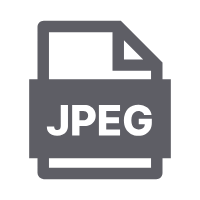ICO to SVG Converter – Fast, Clean, and Free
VectorConvert makes ico to svg conversion simple, secure, and browser-based — no software required.
How to Convert ICO to SVG
Upload your ICO file
Select your ICO file from your computer or phone. You can also drag and drop it onto the page.
Choose "SVG" as output
Pick SVG as your target format. VectorConvert will generate a clean, editable vector version.
Download your SVG
Wait a few moments while your file converts. Then download your SVG instantly. Fast and simple.
Why Use VectorConvert for ICO to SVG Conversion
VectorConvert is built by a small independent webmaster for real creators. We focus on speed, clarity, and privacy — no clutter, no unnecessary features.

High-quality vectors
Our conversion creates clean, sharp paths so your SVG looks great at any size.

Fast browser-based processing
Convert ICO to SVG instantly without heavy software or long waits.

Strong privacy & auto-delete
Files stay local whenever possible. Uploaded files are encrypted and deleted automatically.

Works on all devices
Convert on desktop, tablet, or phone with no installation.

Made for designers, developers, and hobbyists
Perfect for favicons, app icons, UI elements, CNC and laser-cut templates.

Simple, friendly interface
No ads, no pop-ups, no confusion — just a tool that works.
You Maybe Like
FAQs — ICO to SVG Conversion
What is ICO to SVG conversion?
ICO files are bitmap icons, while SVG files are vector shapes. Converting ico to svg gives you a scalable, editable image that stays sharp at any size.
Can this tool convert multi-resolution ICO files?
Yes, the converter extracts the highest quality image available for vectorization.
Will the SVG keep the original colors?
Yes, colors are preserved whenever possible. Complex icons may be simplified slightly.
Is the converter free to use?
Yes, VectorConvert is completely free and requires no signup.
Are my ICO files safe?
Files are encrypted if uploaded and automatically deleted. Most conversions happen directly in your browser.
Why might my SVG look different from the ICO?
SVGs use vector shapes instead of pixels. Very detailed or gradient-heavy ICOs may produce simplified vector paths.
Can I convert multiple ICO files at once?
Yes, batch conversion is supported. Upload multiple ICOs and convert them together.
Does VectorConvert support other formats?
Yes. We also support GIF, JPEG, AVIF, TTF, STL, WebP, and more.