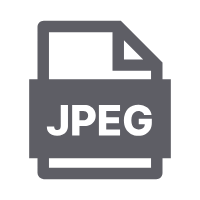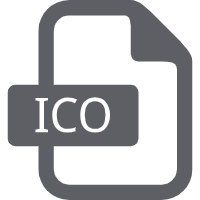TTF to SVG Converter – Fast, Free, Browser-Based
VectorConvert makes ttf to svg conversion quick and simple — no software needed.
How to Convert TTF to SVG
Upload your TTF font
Select a TTF file from your computer, or drag and drop it onto the page. Supports standard TTF fonts used in web and graphic design.
Choose SVG as the output
Pick SVG format. VectorConvert converts each glyph into clean, editable vector paths.
Download your SVG font
The conversion is fast and secure. Download your ready-to-use SVG font instantly for design, web, or print projects.
Why Use VectorConvert for TTF to SVG Conversion
VectorConvert is a small, independent tool designed for web developers, designers, and font creators who need fast, reliable, and secure ttf to svg conversion.

High-quality vector fonts
Each glyph is accurately converted into scalable SVG paths for crisp, precise results.

Fast browser-based conversion
No heavy font software required. Convert TTF to SVG instantly in your browser.

Privacy & security first
Files are processed locally whenever possible. Uploaded files are encrypted and auto-deleted after conversion.

Works on all devices
Desktop, tablet, or phone — no installation or registration required.

Ideal for designers & developers
Perfect for web design, icons, logos, or print-ready vector graphics.

Simple and friendly interface
No ads, pop-ups, or clutter. Just upload, convert, and download your SVG font easily.
You Maybe Like
FAQs — TTF to SVG Conversion
What is TTF to SVG conversion?
TTF (TrueType Font) files contain font glyphs. Converting ttf to svg turns each glyph into scalable vector paths usable in web, design, or CNC/laser projects.
Can I convert any TTF font?
Yes. Standard TTF files are fully supported.
Will the SVG keep all glyphs?
Yes, VectorConvert converts all characters from the font into editable SVG paths.
Is VectorConvert free?
Yes, completely free and no registration is required.
Are my files secure?
Yes, files are private. Any uploaded files are encrypted and auto-deleted after conversion.
Can I convert multiple TTF files at once?
Batch conversion is supported for convenience.
What can I do with the SVG font?
Use it for web design, graphic projects, printing, CNC cutting, or laser engraving.
Does VectorConvert support other file conversions?
Yes — GIF, ICO, AVIF, JPEG, STL, and WebP can also be converted to SVG.